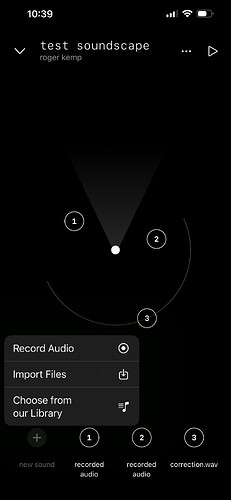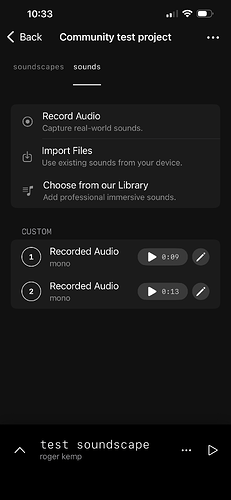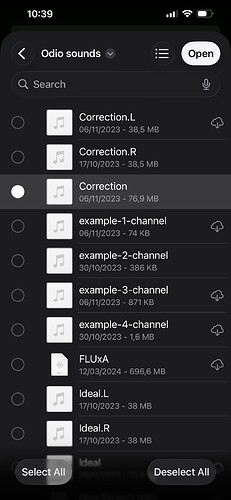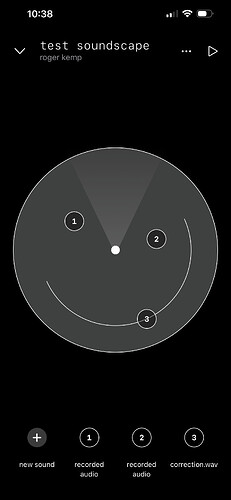When creating your spatial soundscape, Odio allows you to import your sound loops. These should be aiff .wav files, and can be single or multi channel.
You can import sound loops in two locations in composer.
Importing sound loops from the soundstage
At the bottom of our soundstage you can tap the “+” to import a sound loop.
Importing sound loops from the projects “Sounds” tab
In your project’s overview there is a “Sound” tab. Here you can see all the sound loops assigned to your project. There’s an option to import more sound loops into your project.
All imported sound loops will be available project-wide.
You can easily import sound loops from your iCloud storage.
One imported they will be available on your soundstage. Just drag and drop them where they sound best.