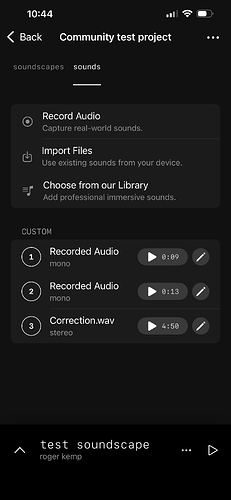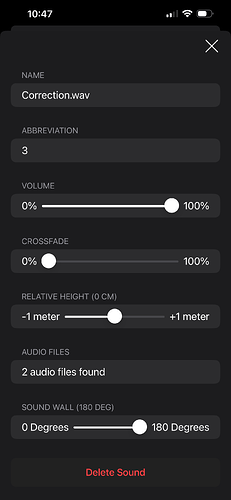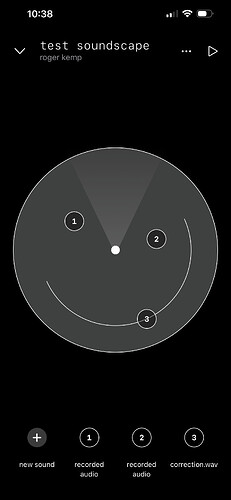Your sound loops can be edited in composer so they sound the way you intended them to sound on our soundstage.
To edit your sounds, you tap the “Sounds” tab in your project, where you see a list of all your projects sound loops.
By tapping the little pencil to the right of the preview button you can enter the sound loop’s details sheet where you can edit certain aspects of the audio file.
Name
This is the name as the sound loop shows up in your project’s audio file list.
Abbreviation
This is the code representing the sound loop your soundstage.
Volume
You can change how loud the sound loop is on the sound stage.
Crossfade
Determines the relative length of the crossfade when the loop is looped.
Relative height
Determines the height when placing the loop on your soundstage.
Channels (wrongly named audio files in the current release)
This value is not editable, it shows you the amount of channels the loop entails.
Sound wall
When using a multichannel audio file, you can set the width of the sound here. This creates a wall of sound, arching around you. This arch is represented by the arc line on the soundstage.
Delete sound
If you’re not happy with the loop, you can delete it from your project.